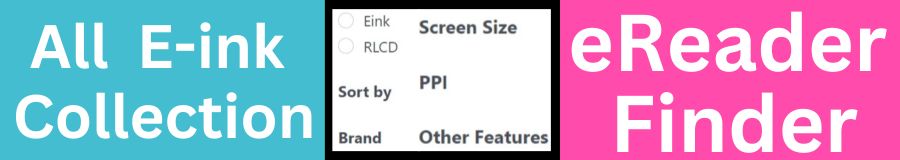I’ve been using the TCL NxtPaper 40 for almost two months now and I absolutely LOVE it. It has been a big upgrade from my old e-ink phone- the Hisense A5 Pro CC. It is not perfect though as it has many flaws and in this video I’ll be going through them- both the pros and cons of this smartphone.
Hardware & Performance
The phone itself looks great, the body feels sturdy and the screen when off looks really nice with almost no reflections. It’s a solid device with great specs such as 8 GB of RAM, 256 GB of internal storage with an option to expand it more through the SD card slot. A 50 MP triple camera with 32 MP in the front for selfies and a 5010 mAh battery with 33W fast charging. For around 200$ that’s great value for money.
The phone is a bit tall though for me as the screen has a 20.5:9 ratio and also the bezels are not symmetrical. I feel like a 16:9 ratio would have been more to my taste but having said that most movies these days use the 21:9 ratio and watching some of them full-screen on this phone is an absolute joy.
On to the performance, it is fast and powerful. Everything is snappy. Many complain about the chipset but I think it’ll be a problem only when playing games. Things are fast and smooth for everything I use, even 2K & 4K videos on youtube. I even installed 4 video editing apps and opened them all at the same time to see which had the best features and there were no problems. I have never encountered any lagging so far on this phone.

This is the first phone I’ve used that have stereo speakers so it was a pleasant surprise for me to hear such good quality full sound from a phone.
Battery is great. It charges fast using a 33W charger and goes to 80% in 35 minutes or so while for 80-100% it will take another 20 to 25 minutes or so. A full charge lasts about 1 and a half to two days, which am very happy with. Do note that my brightness is usually at the lowest except during mornings when I take it to 10% and when am outdoors where I push it to the max.
I couldn’t get a case for it in my country so I searched for a phone with similar dimensions and got the Redmi 13C. It fits nicely but I have to make some adjustments for the headphone jack and Fingerprint reader. And, it was unsuccessful as my fingers can’t reach the fingerprint reader fully but there is face unlock so that’s what I use now.
Screen – as good as e-ink?
The main thing to describe this screen is beautiful and soft. The backlight is just sort of there, similar to a frontlight unlike the in-your-face backlight of other LCD and OLED phones. Using it and watching videos and especially movies on it is an enjoyable experience – without the eye-strain I usually get from other phones. Colors are vivid and everything is clear and its just an overall beautiful satisfactory experience. But it has its drawbacks.
I remember when I first got the Hisense Pro, and I spent almost the whole day with it and sleep soundly at night with no problems. But this is not the case with this phone, because while the eyestrain is not there I did get headaches during the first week. And trying to find the source for this was one of the reasons this review took so long to make. Like one rainy Sunday I spent many hours in bed with the phone and I could feel a headache in the evening.
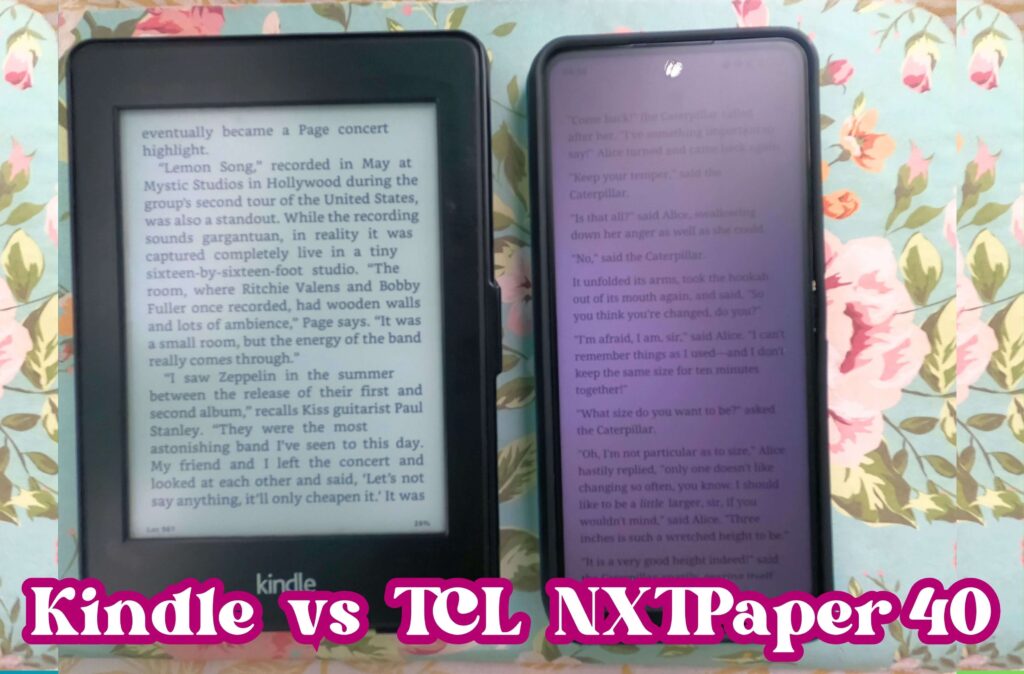
And I am now sure the cause for this is using it at night as even the lowest brightness level is still a bit too bright for me, so I downloaded the ‘Lower Brightness’ app and it has helped tremendously as the headaches are now gone even when I use the phone for an hour or so before sleep. There is a default darker brightness setting on the phone for darker environments but it’s automatic with no manual control.
And the brightness levels of this phone is it’s biggest Achilles heel – at both ends of the spectrum, as the lowest level is not low enough when using at night and the highest level is not bright enough for outdoor use. In the video it seems like it’s totally dark, but in real life I can see the screen and use it properly. But, i find myself always wishing it was brighter. Everytime I use it outdoors, I always find myself wishing that I could increase the brightness especially when it’s really sunny out. If it’s cloudy then there’s no problems.
Then there’s the two NxtPaper modes which I feel is just a gimmick as I don’t see a use case for them. For reading, there’s not much difference between the nextpaper black and white mode and the original color one. And for web comics the muted color nextpaper mode is a downgrade to the default full color mode.
So in conclusion its not as good as e-ink but it doesn’t cause eye strain like traditional LCD and OLED phones. So for example, if an OLED phone gives 100 eye strain and an eink phone is let’s say 7. Then this one is around 12 to 17.
Camera
The pics I’ve taken are beautiful and satisfactory- you can see them in the video review below. Obviously, it can’t compete with the likes of Pixel or iPhone but it’s more than good enough for sharing on social media and WhatsApp and for capturing moments and storing memories. I like that the brightness auto-adjusts when I open the camera app.
Conclusion
I love my TCL NXTPaper 40. It’s snappy, powerful, display is beautiful, it gets the jod done. Most importantly though, I no longer have to compromise. In the past I always felt like I had to, when I use LCD/OLED phones they always caused me eye-strain and I had to limit my use to the minimum duration possible, especially at night. Ever since this eye-strain began around 2015 when I started doing computer work, and until I got my e-ink phone in 2021 I didn’t watch even one movie on a phone.

Then with the e-ink phone while it was great in terms of eye-strain and using outdoors, there were many compromises such as speed and also security as there was no security update so I couldn’t dare install any banking related apps. Then there was the Google Play issue where a few apps were unaccessible because of the lack of it. And also if i watch videos on it for some time, there is a sort of re-adjustment I have to go through due to the change in speed on the device compared to real life.
But now with the TCL NxtPaper 40 i can do all the things a normal smartphone would but without the eyestrain. and for this I can’t thank TCL enough for making this phone. Since TCL is primarily a monitor company I hope they make one with this display. It would be perfect for work.